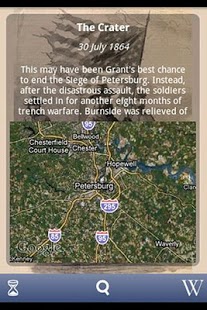American Civil War Daily 1.6
Paid Version
Publisher Description
Flip through daily "cards" showing important events leading up to and during the deadliest war in American History.
Each "card" shows the date, a succinct description and a zoomable map for the event.
You can flip the "card" over to read the Wikipedia article describing the event.
You can sort your "deck" of events using two mechanisms:
- Sort by day and month for a "this day in history" view.
- Select a start date and then sort by day, month and year for a true chronological sequence of events from that date onwards.
The data for American Civil War Daily comes from the American Civil War Timeline Project at Cannonade.Net. This is a community contributed project to collect time and place data for the war. You can come to the site to browse the timeline or even log in and contribute new data.
The Timeline Project currently indexes over 400 hundred data points with new entries being added daily. If a significant event isn't in the database yet, it soon will be.
About American Civil War Daily
American Civil War Daily is a paid app for Android published in the Teaching & Training Tools list of apps, part of Education.
The company that develops American Civil War Daily is RedBlueThing. The latest version released by its developer is 1.6. This app was rated by 1 users of our site and has an average rating of 4.0.
To install American Civil War Daily on your Android device, just click the green Continue To App button above to start the installation process. The app is listed on our website since 2012-11-04 and was downloaded 8 times. We have already checked if the download link is safe, however for your own protection we recommend that you scan the downloaded app with your antivirus. Your antivirus may detect the American Civil War Daily as malware as malware if the download link to net.cannonade.civildaily is broken.
How to install American Civil War Daily on your Android device:
- Click on the Continue To App button on our website. This will redirect you to Google Play.
- Once the American Civil War Daily is shown in the Google Play listing of your Android device, you can start its download and installation. Tap on the Install button located below the search bar and to the right of the app icon.
- A pop-up window with the permissions required by American Civil War Daily will be shown. Click on Accept to continue the process.
- American Civil War Daily will be downloaded onto your device, displaying a progress. Once the download completes, the installation will start and you'll get a notification after the installation is finished.